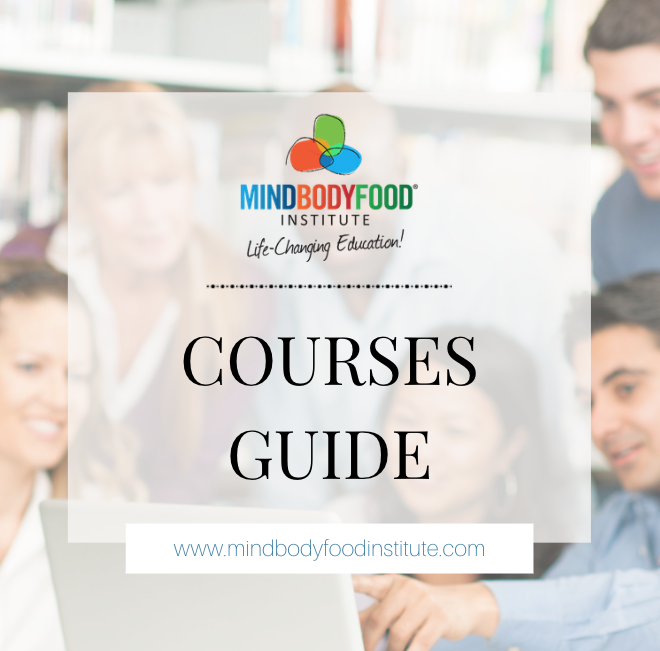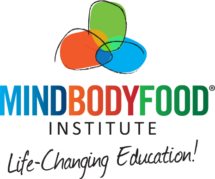I would love to hear how many of you can relate to this. Let me set the scene:
Your phone buzzes, there is a notification waiting for you, and there is a crazy need for you to unlock your phone and check what or who that might be.
You know you are busy… but it is just a second, right? Or at least… it was ‘just a second’ half an hour ago after checking all your social media and reading the latest news for the 20th time.
But HOLD ON! Because it doesn’t end there… did you know that you can schedule how much screen time you are allowed every day?
You can even lock certain apps for some hours each day by asking a family member to set up a password – that only they know – to unlock the apps.
Some of us at the MBFI have been using this trick for a few weeks now and our concentration levels have improved so much!!

Here I share with you a few tips that might help you put your phone away for good to finally find time for the things you love:
1. Schedule time to reply to work emails
It is advised to not reply to work emails first thing in the morning unless urgent, as it is likely most people will be engaging on their phones and therefore, they might continue the conversation taking a long time for you to move to the next task. Have you tried starting the day with creative tasks instead? Responding to emails after 10 am can save you from a lot of long and sometimes unnecessary engagement.
2. Schedule time to reply to text messages
I do personally love to leave this to the evening. When I have more time to properly engage in conversation with friends and family. By doing this you are also sending boundaries, letting people know that you are busy through the day, but you still will be there when you finish and it will give you peace of mind as you won’t have to check your phone every two seconds.
3. MUTE WhatsApp conversations
Nope, you are not being rude by doing this but if you are one of those people who are in many groups that are constantly going off, you will know very well how annoying it is for your phone to buzz every two seconds. Mute conversations. WhatsApp actually gives you three options. You can mute conversations for 8 hours, 1 weeks or forever! Friday nights after work, mute all your workgroups and believe me when I say that it makes a huge difference to your mental health.
4. Make it a friendly competition with yourself
Your iPhone can show you exactly how many hours and minutes you spend on the screen. When you get a message at the end of the week with a screen report that says that you spent 4 hours and 37 minutes on your phone, believe me you are going to feel GUILTY! Remember saying you didn’t have time to go to the gym? And you also didn’t have time to go to the library to get a new book? Well… imagine if you had used those 4 hours exercising or reading instead of scrolling down your timeline. Wouldn’t that have made you feel better?
Ok, so… How Can You Lock Your iPhone Screen Time?
You can go to settings, then Screen time and then Apps Limits, and simply allocate a maximum amount of time you will allow yourself to spend on those Apps.
Because of work, I was spending an insane amount of time on these Apps – like almost 7 hours every day. I felt drained and sick. Now I have an allocated 2 hours a day, which is quite an improvement for me, and I do not feel I am a slave to my phone anymore.
You can also plan downtime, which is planned time away from your phone, for days when you really want to disconnect. You can choose the day and the times you want your phone to log you off all your favourite apps and then, if you consider it necessary, you can even set a password to avoid temptation.
Obviously, this password will be of no use if you know it!
My recommendation is to simple pass your phone to a loved one and to ask them to set an easy password they’ll remember, and not to tell you.
- Which of these tips would you like to try?
- Do you currently do any of these?
- Do you have any other tips you would like to share with us?
Email us or leave a comment below! We would love to hear from you.
For more information on locking iPhone Apps, we recommend this article by Business Insider.
Featured image by Charisse Kenion on Unsplash.
Author:
Maggie
Maggie Asensio is a Holistic Life Coach and Mind-Body Practitioner, a student of Counselling and a Teacher. Maggie is founder of the School of Vida where she focuses on helping her clients navigate the challenges of being in the middle of a life transition. At School of Vida ambitious individuals can become comfortable with the uncomfortable, by learning to embrace change and thrive in their new reality. Maggie is all about finding the motivation and the discipline necessary to achieve one’s goals. Find her on Instagram or her website.
DOWNLOAD OUR COURSES GUIDE
Learn More About Our Course Offerings and Discover Which New Wellbeing Career Best Suits Your Passion!